Generate QR Codes for Free No Signup Needed Works for All Uses.
How To Generate QR Code
Select Content
Choose what your QR code will share a website image, PDF video or contact info. Pick the format that fits your goal and instantly connect users to your content.
Enter Data
Enter the content that you want to converte into QR code such as a website link, image file or contact information.
Customize your data
Select the background color of QR code and also you can customize the color of QR dots as you want.
Download QR code
You can also download the QR code image Click the download button and download the image.
only our tool provide this function.
Test QR code
Scan the QR code with your phone to make sure it opens the correct content before sharing.
Share your QR code
Download and use your QR code on business cards, product packaging, flyers, or any promotional material to reach your audience instantly.
What is a QR code?
A QR code (Quick Response code) is a type of scannable barcode that stores information like a website link, contact details, or media file. When scanned with a smartphone camera, it instantly opens the content making it perfect for marketing, business cards, packaging, and more.
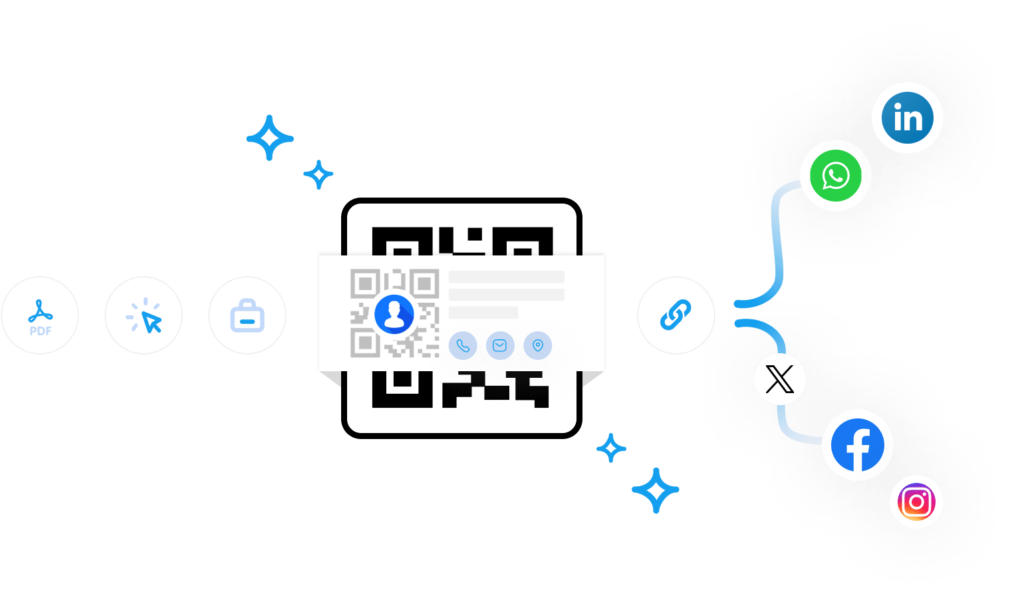

Advantage of using QR codes
With Toolesh’s free QR code generator, you can easily create branded QR codes for your business. Use them to boost engagement with promotional materials, share important info with customers on the go, and drive direct traffic to your website or landing page. Toolesh creates static QR codes that never expire print or share once, and you’re set for good.
Ways to Use QR Codes in Your Business
QR codes make it easy for customers to interact with your brand. With Toolesh, you can use them to share restaurant menus, link to portfolios, add instructions on product packaging, and more. They’re a smart way to connect, inform, and promote. Explore more ideas with Toolesh’s free business tools.
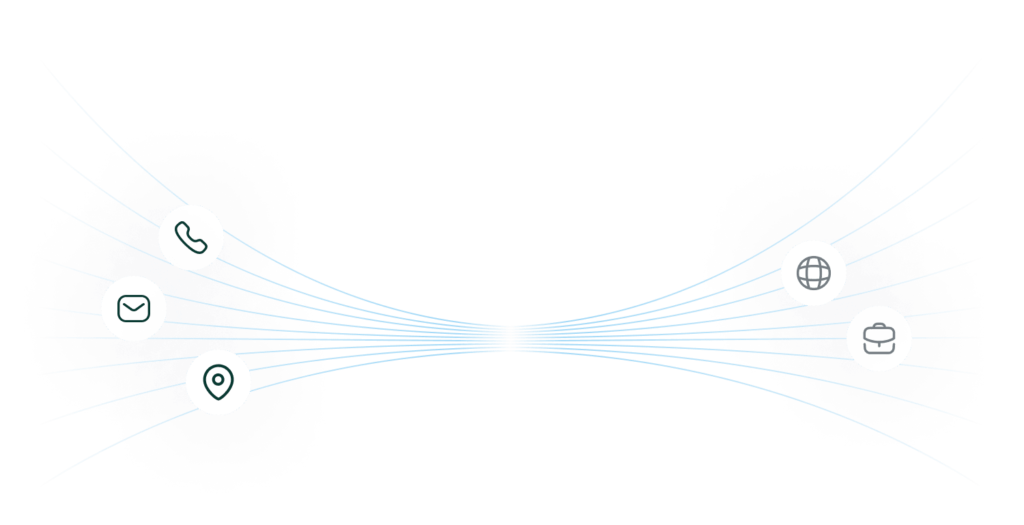

How to Scan a QR Code
Most smartphones today let you scan QR codes using the built-in camera app. Just open your camera, point it at the QR code, and tap the link that appears. If your phone doesn’t support this, you can download a free QR code scanner app from your app store.
Data Doesn’t Lie
Curious about how effective Toolesh is? Let the numbers speak for themselves — real results, real impact.
3 M
QR codes created with our platform in one year.
100 %
Increase in social media account impressions
4 x
Average increase for client retainers with our plateform.
QR Code Generator for Business Cards Free
Adding a QR code to your business card is one of the smartest ways to share contact details. With a free QR code generator, you can create a code that links to your phone number, email address, website, or even a vCard file. Instead of typing details manually, your clients can just scan the code and save your information directly to their phone. It makes networking faster, easier, and more professional. Using this tool, you can design a free QR code that perfectly fits your card’s layout and style while maintaining a modern look.
Create QR Code for WiFi Password Online
Tired of typing long WiFi passwords? With an online QR code generator, you can instantly create a QR code that shares your WiFi credentials. Visitors just scan the code, and they’re connected without the hassle of manually entering characters. This is especially useful for cafes, restaurants, offices, or even home networks where you frequently share access. The process is simple: enter your WiFi name (SSID) and password, select encryption type, and download the QR code. Stick it on a wall, table, or flyer, and your guests can connect within seconds.
QR Code Generator for Website URL Free Download
If you want to direct customers straight to your website, blog, or landing page, a free QR code generator for website URLs is the best option. Simply enter your site link, generate the code, and download it for free. These QR codes are highly versatile—you can add them to posters, brochures, product packaging, or social media graphics. Once scanned, users will instantly be taken to your website, boosting traffic and engagement. Free download options make it easy to get high-quality codes in PNG, JPG, or vector formats for print and digital use.
QR Code Generator for Mobile Number
A QR code generator for mobile phones allows users to create and scan QR codes directly from their smartphones without needing a computer. These mobile-friendly generators are designed to be fast, simple, and responsive so you can generate codes anytime, anywhere. Whether you want to share a website link, contact details, or event information, you can create a scannable QR code in seconds. The best part is that most tools are free and optimized for both Android and iOS devices, ensuring smooth usage and instant downloads.
QR Code Generator for Email
A QR code generator for email is the easiest way to simplify communication with your audience. Instead of typing or copying an email address manually, users can scan a QR code that automatically opens their email app with your email ID pre-filled. Some tools even allow you to add a subject line or a custom message inside the QR code. This makes it a powerful option for businesses, freelancers, and event organizers who want to encourage direct responses without hassle. It saves time, reduces errors, and boosts engagement instantly.
QR Code Generator for SMS
A QR code generator for SMS is perfect for businesses and marketers who want to connect with customers quickly. By scanning the code, a user’s SMS app opens with a pre-written text message and recipient number already filled in. This feature is widely used for surveys, promotions, or customer support, as it allows people to send messages with just one click. It simplifies the process of communication, making interactions faster and more convenient. For brands, it’s also a great way to increase participation in campaigns while maintaining a user-friendly experience.
