Free Online AI
Photo Enhancer &
Image Upscaler
Transform low‑quality photos into crystal‑clear quality with our free AI‑inspired enhancement tool. Unblur photos, reduce noise, and upscale without losing important details.
Upload Your Image
Upload any image to enhance and upscale it instantly
Supports denoising, resolution enhancement, and photo clarification.
How to Enhance or Upscale an Image
Follow these four simple steps to unblur, denoise, and upscale your photos with our AI Image Enhancer
Upload Your Image
Click “Upload” or drag & drop a file (JPG, PNG, WEBP · up to 5MB). Your original stays intact—no compression.
Choose Enhancements
Select options like Upscale 2×/4×, Unblur/Sharpen, and Noise Reduction. The tool applies smart settings automatically.
Preview Before/After
Use the slider to compare original vs. enhanced quality in real time. Tweak settings until you’re happy.
Download in High Quality
Export the enhanced image without watermarks. Keep full clarity for print, e-commerce, or social media.
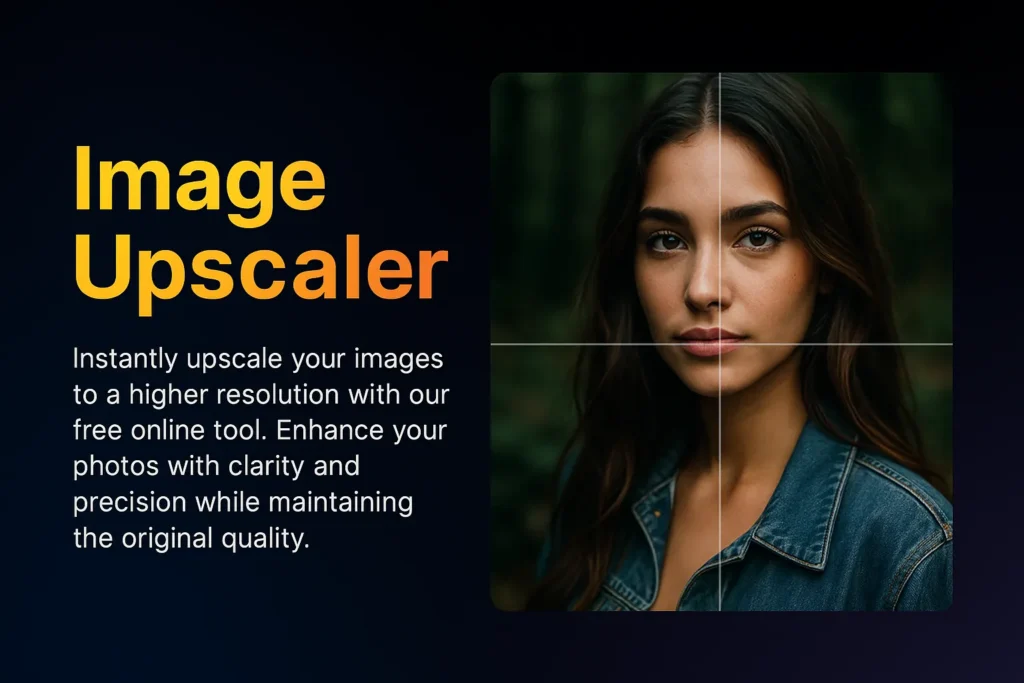
AI Powered Image Upscaler Enhance Every Pixel
Our advanced AI Image Upscaler transforms low-resolution or blurry photos into sharp, high-definition images. By intelligently recreating details, it improves textures, edges, and colors without distortion—perfect for product photos, portraits, or creative projects. Whether you need to print large banners or share crisp images online, our upscaling tool ensures 100% clarity and professional quality.
See the Difference

Online Image Upscaler to Enlarge Photos Without Losing Quality
Upscale images online in seconds while keeping every detail intact. This browser-based photo enlarger uses deep-learning technology to preserve edges, colors, and clarity—ideal for printing, websites, and professional portfolios.
AI Photo Enhancer for E-Commerce Product Images
Boost sales with sharper product photos. Our AI photo enhancer removes noise, corrects lighting, and increases resolution, ensuring every product image looks professional and high-quality on your online store.


4K Image Upscaling for Posters and Banners
Prepare your designs for large-scale printing with a 4K-ready AI upscaler. Get flawless, pixel-perfect results for marketing materials, posters, and event banners without expensive software. Create professional-looking images with PhotoRoom MOD APK Download 2025, offering watermark-free exports and advanced editing tools.
Fast Online Tool to Enlarge Images for Websites & Blogs
Improve website speed and SEO with perfectly optimized, large images. Our AI tool enlarges photos while preserving lightweight file sizes and sharpness, keeping pages fast and visually striking.
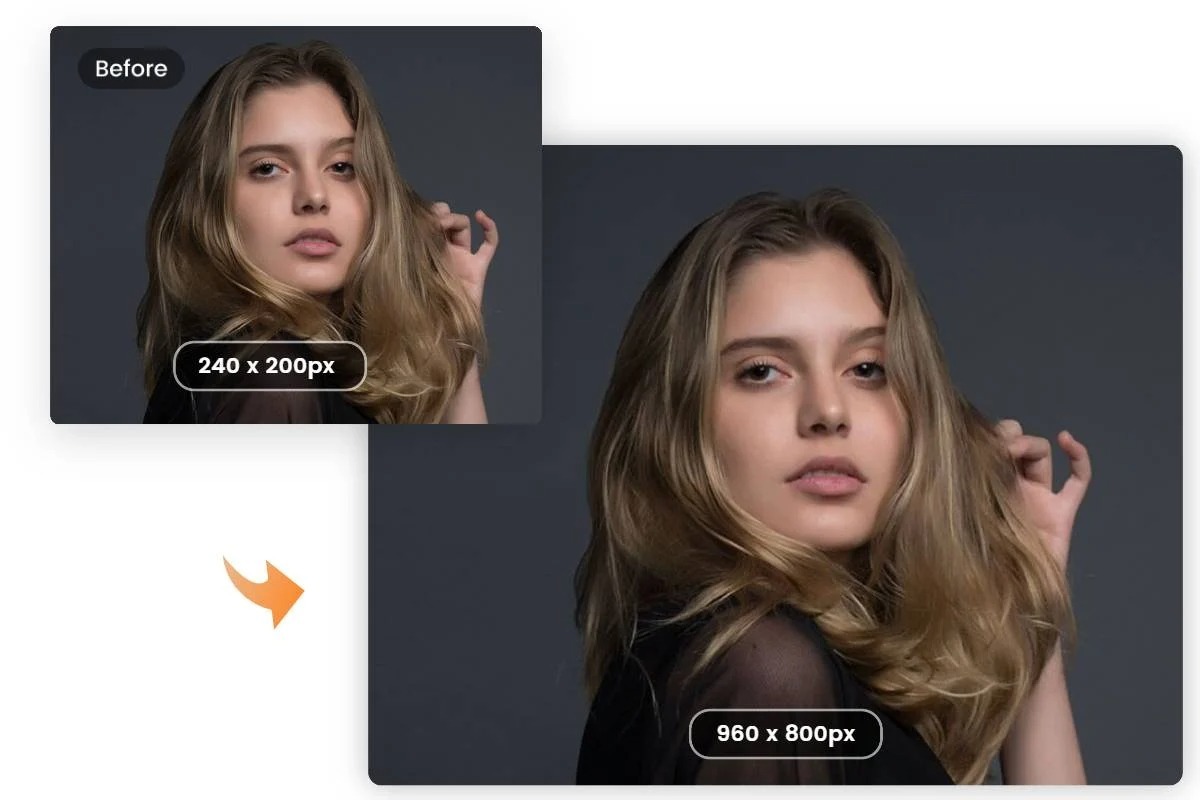
Frequently Asked Questions
What Our Users Say
Join thousands of satisfied users who have transformed their images with our AI Image Photo Enhancer tool
“I tried a few images that were blurry and full of noise. This AI photo enhancer turned them into sharp, high-resolution pictures within seconds. Perfect for e-commerce product photos and personal albums.”
“I love that it works right in the browser and doesn’t leave watermarks. Upload → Enhance → Download. The results are better than most paid desktop software I’ve used.”
“I create a lot of content for Instagram and YouTube thumbnails. This tool saved me hours of Photoshop work by instantly upscaling and enhancing my pictures. A must-have for content creators.”



