File Converter
Convert your files to different formats instantly
How to Use the Image Converter Tool
Upload Your Image
Click the upload button and select the image you want to convert from your device. Supported formats include JPG PNG WEBP BMP and more
Choose Output Format
From the dropdown menu select the format you want to convert your image to. Options include JPEG PNG WEBP TIFF AVIF HEIF HEIC and GIF
Click Convert
Once the image is uploaded and format selected click the convert button to start the process
Download Your Converted Image
After the conversion is complete the download button will appear. Click it to save the new image to your device
Convert Your Images to JPEG PNG WEBP and More
Convert your images into multiple formats easily and quickly using our free online tool. Whether you want to change a photo to JPEG or convert it to HEIC or WebP, this image converter works directly in your browser with no software download required.
No Compression or Blur Issues
Unlike other tools that compress your file too much and make it blurry, this converter gives you control. The converted file remains clean and professional, ideal for personal use, websites, or printing.
We do not apply any unnecessary compression, so your image won’t lose its sharp edges, fine details, or contrast.
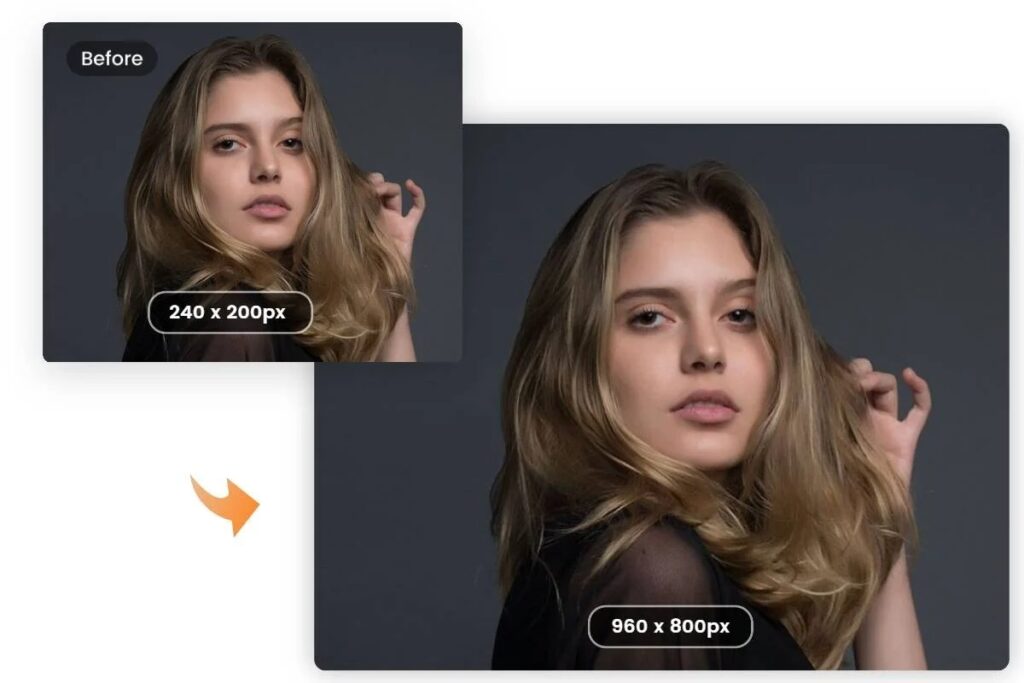
Image Quality Remains Perfect After Conversion
One of the biggest concerns while converting image formats is quality loss. Our tool ensures your image remains sharp and clear even after conversion. Whether you convert from PNG to JPG or HEIC to WebP, your image will maintain its original resolution and clarity.



